Ever wished you could control your window blinds without getting up? SwitchBot Blind Tilt might be just what you're looking for. This smart device is making waves in the world of home automation, and for good reason. In this article, we'll explore what SwitchBot Blind Tilt can do, drawing from a detailed review by YouTuber TechGuru Andrew. We'll cover how it works, how to set it up, and how it fits into your smart home setup. Whether you're tech-savvy or just curious about making your home a bit smarter, stick around as we unpack the features of this innovative gadget.
Control blinds easily with this solar-powered device.
Charge-free with solar power
SwitchBot Blind Tilt is equipped with a solar panel that can charge its 2000 mAh battery with sunlight. The thoughtful design saves you from trouble such as plugging in or replacing batteries. Just install it and let the sun do the work.
Fits right into your smart home
Want to control your blinds with your voice? No problem. SwitchBot Blind Tilt supports popular smart home systems like Alexa, Google Assistant, and Siri. Besides, it supports IFTTT, SmartThings, and Line Clova. Just add SwitchBot Hub, and you're good to go.
Adjust the blinders with your phone
The free SwitchBot app (available for both Android and iOS) puts full control at your fingertips. Adjust your blinds, create schedules, set timers, and even use sunrise/sunset modes.
Blinds that respond to sunlight
Thanks to its built-in light sensor, the Blind Tilt will automatically adjust for sunlight. Too bright outside? It closes the blinds. Cloudy day? It opens them up. You can set it and forget it, knowing your blinds will respond to the changing light throughout the day.
Control it by hand when you want
Sometimes, one would just like to do the adjustments themselves. SwitchBot Blind Tilt is also controllable manually. Any changes you make by hand are recorded in the app so that you're always in sync. Whether tapping on your phone or reaching for the blinds is the most appealing option, you've got them both.
What's in the box?

When you unbox SwitchBot Blind Tilt, you'll find everything you need to get started:
Main device
The star of the show is the compact Blind Tilt unit itself. Surprisingly small, it packs a punch in terms of functionality. The device features an attractive design with a built-in light sensor and indicator light. At the bottom, you will find the pairing button and a Type-C port for charging.
Solar panel
To keep your Blind Tilt powered up, the package includes a solar panel. This panel comes with pre-installed adhesive for easy mounting and features a flexible Type-C connection cable. It keeps the device charged with natural sunlight, hence minimizing manual charging.
Accessories
The box contains several accessories to help with installation and operation:
- Adapters: You'll find multiple sizes of adapters with adhesive - small, medium, large, and extra-large. These allow you to fit the Blind Tilt to various types of blind cords.
- Coupling Gear Spring Buckle: This component helps secure the device to your blinds.
- Cord Holder: This piece helps manage the cord and keeps everything tidy.
- Screws: For a more secure installation if needed.
- Reset Pin: A small pin tool for resetting the device if necessary.
- USB Cable: A Type-A to Type-C cable, approximately 2 meters long, for charging the device if needed.
- Alignment Sticker: This sticker helps you properly align the device during installation.
All these components come neatly packaged, making it easy to get your SwitchBot Blind Tilt up and running quickly.
Set up your smart blind controller quickly.
Getting your SwitchBot Blind Tilt up and running is a breeze. The whole process takes just a few minutes, and you don't need to be a tech whiz to figure it out. Here's a step-by-step guide to get you started:
Picking the right fit
First, choose the adapter that best fits your blind cord. The kit comes with small, medium, large, and extra-large options, so you're covered no matter what size you need.
Attaching the brains
Once you've got the right adapter, it's time to attach the main unit:
- Unlock the plastic cover on the main unit.
- Install the coupling gear spring buckle.
- Close and lock the cover back in place.
Securing the setup
Now, let's make sure everything stays put:
- Press the adapter firmly onto your blind cord.
- Lock it in place with the metal piece provided.
Powering up with the sun
Time to add the solar panel:
- Connect the solar panel's Type-C plug to the main unit.
- Rotate to lock it securely in place.
- Use the included adhesive to mount the solar panel where it'll get plenty of sunlight.
Keeping things tidy
Finally, use the cord holder to neatly manage any excess cable from the solar panel. Align it carefully with the main unit for a clean look.
The whole process is straightforward and shouldn't take more than a minute or two. Even if you're not particularly handy, you should be able to get your SwitchBot Blind Tilt installed without breaking a sweat.
Easily link and use SwitchBot Blind Tilt with an app.
Once you've got your SwitchBot Blind Tilt installed, it's time to get it connected and calibrated. Don't worry, it's easier than it sounds!
Bringing your blind tilt to life
First things first, let's get your new device added to SwitchBot app:
- Download SwitchBot app from the Play Store or App Store if you haven't already.
- Open the app and tap on "Add Device."

- Select "Blind Tilt" from the list of devices.
- Press and hold the button on the bottom of your Blind Tilt for two seconds until it starts flashing white.

- The app should find your device. Follow the prompts to complete the connection.
 .
.Teaching your blind tilt the ropes
Now that your device is connected, it's time to calibrate it:
- The app will guide you through the calibration process.
- You'll need to fully close the blinds downward, then open them horizontally.
- Next, you'll fully close them upward, then open them horizontally again.
- This process teaches your Blind Tilt the full range of motion for your specific blinds.
Linking up with your smart home
If you want to control your blinds with voice commands or integrate them with other smart home routines, here's what to do:
- In SwitchBot app, go to your Blind Tilt's settings.
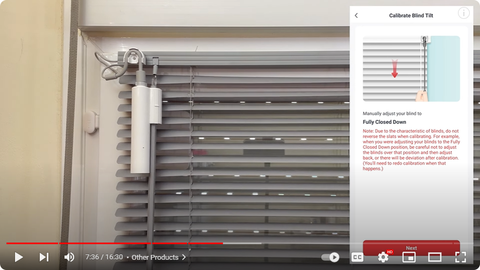
- Look for "Cloud Services" or a similar option.
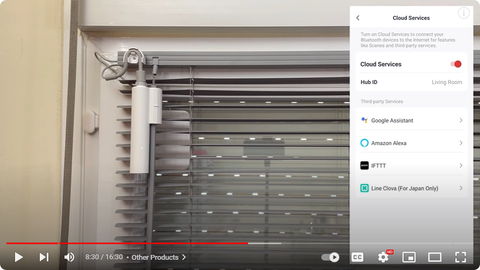
- The app should automatically detect compatible smart home systems nearby, like Alexa.
- Follow the prompts to link your Blind Tilt to your preferred smart home assistant.
- Once connected, you can say things like "Alexa, open the blind" or "Hey Google, close my bedroom blinds."
To use voice control and remote access, you'll need a SwitchBot Hub Mini. This little device bridges the gap between your Blind Tilt and your wider smart home ecosystem.
With these steps complete, your SwitchBot Blind Tilt is ready to go! You can now control it from your phone or with voice commands, making your window blinds smarter than ever.、
Manage your blinds with a tap or a voice command.
Your smart blind's command center
SwitchBot app is your main control hub for the Blind Tilt. Here's what you can do:
- Adjust your blinds with a simple tap or slide

- Check the current position and battery percentage
- Set up custom actions for quick adjustments (e.g., 50% open, 80% closed)
- View light sensing data over 24 hours, 3 days, or 7 days.

- Create schedules for automatic adjustments

- Enable delay actions for more precise timing
Hands-free blind control
With a SwitchBot Hub Mini, you can use voice commands:
- Alexa: "Alexa, open the blind tilt 53"
- Google Assistant: "Okay Google, close my bedroom blinds"
- Siri: "Hey Siri, open the living room blinds"
The old-fashioned way (but smarter)
You can still adjust your blinds manually:
- The Blind Tilt detects manual changes
- The app updates to show the new position
- Perfect for quick adjustments without reaching for your phone
Tailoring your blind tilt experience
Customize your Blind Tilt to fit your lifestyle:
- Light Sensing Mode: Automatically adjusts based on sunlight
- Performance vs. Silent Mode: Choose between faster operation or quieter movement
- NFC Tag Support: Tap your phone on a programmed NFC tag to control the blinds
- Remote Control Pairing: Use a SwitchBot Remote for physical button control
- Create Scenes: Combine with other SwitchBot devices for coordinated actions
Keeping you in the loop
The app provides a log of all actions, so you can track when and how your blinds were adjusted.
It is with these options that your SwitchBot Blind Tilt adapts to your preferences—whether you are a tech head who loves voice control or one who simply enjoys the convenience of scheduled adjustments.
SwitchBot Blind Tilt plays well with other smart devices.
SwitchBot Blind Tilt isn't just a standalone device - it's part of a larger family of smart home products. Here's how it plays with its SwitchBot siblings:
Teamwork makes the dream work
- SwitchBot Hub Mini: This little device is your gateway to remote control and voice assistant integration. It allows you to control your Blind Tilt from anywhere and use voice commands.

- SwitchBot Remote: Want a physical button to control your blinds? Pair it with SwitchBot Remote for quick, tactile control.

- SwitchBot NFC Tags: Tap your phone on a programmed NFC tag to trigger your blinds. It's like magic, but it's just clever tech!

- SwitchBot Bot: Use this with your Blind Tilt to create more complex automations for your home.

-
SwitchBot Thermometer: Combine temperature data with your Blind Tilt for climate-based adjustments.

-
SwitchBot Indoor Cam: Integrate visual information into your smart home setup alongside your Blind Tilt.

Building your smart home, one device at a time
With SwitchBot ecosystem, you can create a truly interconnected home:
- Use SwitchBot app as your central control panel for all your devices.
- Create scenes that involve multiple devices. For example, have your blinds open, lights turn on, and thermostat adjust - all with one command.
- Leverage IFTTT (If This Then That) to create even more complex automations involving your Blind Tilt and other smart home devices.
The power of choice
SwitchBot offers a range of other products that can complement your Blind Tilt:
- Smart Plugs
- LED Strip Lights
- Curtain controllers
- Smart Locks
- Motion Sensors
... and more!
By adding these devices to your setup, you can gradually build a home that responds to your needs, whether it's about comfort, security, or energy efficiency. SwitchBot Blind Tilt is just one piece of the puzzle - but it's a great place to start your smart home journey.
What's great and what could be better with SwitchBot Blind Tilt
Every product has its strengths and weaknesses. Here's what works in SwitchBot Blind Tilt's favor:
What's to love
- Sun-Powered Convenience: The solar panel means you can set it and forget it—no needs to change batteries or plug it in.
- Smart Home Ready: Works with popular voice assistants, including Alexa, Google Assistant, and Siri, when connected to SwitchBot Hub.
- App Control at Your Fingertips: With the SwitchBot app, take complete control over your blind right in the palm of your hand.
- Light-Sensing Smarts: The built-in sensor adjusts your blinds based on sunlight, keeping your home comfortable without you lifting a finger.
- Easy Installation: You can have it up and running in roughly one minute, with no special tools required.
- Precise Control: Adjust your blind slots as minutely as 2-degree adjustments for fine-tuned control over natural light.
- Flexible Control Options: Operate your blinds with the app, through voice commands, using the SwitchBot remote, or even NFC tags.
- Part of a Bigger Picture: Works well with other SwitchBot devices for a more integrated smart home setup.
Room for improvement
- Hub Requirement: In order to have voice control or to control the blinds remotely, you need to purchase a separate SwitchBot Hub.
- Solar Panel Placement: You have to make sure that the solar panel gets enough light, which might be tricky in some kinds of window settings.
- Learning Curve: While not complicated, there's a small learning curve to maximize all the features and integrations.
- Price Point: If factoring in the price of the Hub for complete functionality, this might be a bit pricier than some manual alternatives.
SwitchBot Blind Tilt does bring a load of convenience and intelligent features to your window blinds. Whether these pros outweigh the cons will depend on your specific needs and how much you value smart home integration.
The bottom line
SwitchBot Blind Tilt is a cool little gadget that brings your window blinds into the smart home era. With its unique blend of convenience, smart features, and ease of installation that can be seen in this review by TechGuru Andrew, it can be pleasing for many homeowners.
While it has its limitations—like, for instance, a seperate hub for full features—the solar-powered design and integration with other smart home systems make this an interesting option for those looking to add a touch of automation into daily life. Tired of manually adjusting the blinds and ready to join in on the fun that is smart home technology? Perhaps a SwitchBot Blind Tilt is just the upgrade you need.